OUR COMMITMENT
From the start of Overman-Green Web Systems AB, our desire was to establish a solid relationship with our members based on trust. We have no desire to market or trade the personal data of our members with any third party, or to spam members of our site. We understand the foundation of our business depends on this bond of trust, and we operate our business based on this principle.
INFORMATION COLLECTED
When you register as a member of Overman-Green Web Systems AB you are asked for specific personal information, including email address, zip code, occupation, and general interests. Our website automatically receives and records information on our server logs from your browser, including your IP address, browser type and Overman-Green Web Systems AB cookie information. We use this information to personalize the content you see, to fulfill your service requests, and to inform you of updates to our services. We gather information about all users collectively, such as what areas users visit most frequently, and what services users access the most. We only use such data anonymously and in the aggregate. This information helps us determine what is the most beneficial for our users, and how we can continually create a better overall user experience. We may share this information with our partners, but only in the aggregate, so that they may also understand how our visitors use our website.
WHEN I GIVE YOU MY E-MAIL ADDRESS, WHO ELSE WILL YOU GIVE IT TO?
We do not trade, sell, or distribute, or disclose in any fashion our members' e-mail addresses to third parties. We do not use any member's e-mail address to send unsolicited e-mail of any kind. Your e-mail address will be used to notify you when another member contacts you, or to inform you concerning any matters which may affect your membership. We provide you with the opportunity to opt-opt out of the receipt of e-mail notifications which notify you when another member contacts you by changing your preferences from the My Membership page located from the My Account link on the Main Menu after you login. If a purchase is made on our site, it is used to send you details and/or receipts concerning your order. It may also be used for credit card verification purposes when making any optional purchase on our site.
WHAT INFORMATION OF MINE DO YOU SHARE WITH OTHERS?
We do not disclose your personal information to other members, companies, partners, or individuals, or to any third parties which would disclose your true identity. Do not attempt to embed your real name, address, phone number, e-mail address, or any other identifiable information within your profile. The username you choose is up to you to remain private. In the event we receive an official government document such as a warrant or subpoena we will provide the information to the government agency making the request in compliance with the law, however your information is safe with Overman-Green Web Systems AB. We employ other companies and individuals to perform functions on our behalf. Examples may include hosting our web servers, analyzing data, providing marketing services, processing credit card payments, and other services. These companies may have access to your personal information as necessary to perform their functions, but they may not share that information with any third party.
ACCESSING, REVIEWING AND CHANGING YOUR PROFILE
Following registration, you can review and change the information you submitted during registration. For instructions on how to do so, visit the Help section of the Websites. If you change your password and email address we will retain a record of your old password and email address. You can also change your registration information such as: name, address, city, state, zip code, country, phone number, profile, likes and dislikes, desired date profile, essays and saved search criteria.
Upon your notification, we will remove your membership from our active databases as soon as reasonably possible in accordance with our policy and applicable law. To learn how to hide or remove your profile so that others cannot view it, visit the Help section of the Websites on the Membership page. You can opt out of any notifications regarding communications from us via the Settings page from within your account. If you wish to opt out as a visitor, please send us a request using our Contact Us Form.
We will retain in our files information you have requested be removed from our active databases for certain purposes, such as to resolve disputes, troubleshoot problems and enforce our terms and conditions. Further, such prior information may never be completely removed from our databases due to technical and legal constraints, including stored 'back up' systems. Therefore, you should not expect that all of your personally identifiable information will be completely removed from our databases in response to any request you may submit.
ONCE JOINING YOUR SITE, AM I GOING TO GET A TON OF JUNK MAIL?
No. We do not spam our members or allow our staff to send any unsolicited e-mail to you other than general notifications when another member contacts you, or to inform you about upgrades/changes to your membership on our site. The security of your personal information is our highest priority.
IS MY DATA ENCRYPTED WHEN IT IS STORED?
Yes. Your critical and private data is encrypted before it is stored in our databases. Our data center is maintained with the highest level of security. Our system security boasts system patching to provide ongoing protection, dedicated firewall and VPN services, dedicated intrusion detection and many other features.
HOW SECURE ARE YOUR OFFICES AND DATA CENTER?
Our data center is maintained by the most recognized, respected company in the world serving the largest corporations which utmost attention to security. Entry to the data center requires biometric scanning, security monitoring, 24/7 onsite staff to prevent unauthorized entry, unmarked facilities to provide a low profile, and physical security audited by an independent firm. Access to confidential information is only permitted by authorized personnel according to documented processes.
HOW SECURE IS YOUR INTERNET CONNECTION AND NETWORK?
Our site is hosted by the leading provider of managed Internet hosting services who additionally supplies our Internet connection via the top tier Internet providers in the world. Our rock solid relationship helps to ensure maximum security and protection against site outages or other disturbances which could affect your experience as a member. Large blocks of network addresses and Internet traffic from various locations, countries, or various regions known for fraudulent, malicious, or criminal activity are blocked by our state of the art network security tools. Your security and ensuring a positive experience for you as a member of our site is our highest priority.
WHAT IF YOUR PRIVACY POLICY CHANGES?
If we decide to change our privacy policy, we will post those changes here so that you will always be informed of any information we gather, or how we might use that information. Overman-Green Web Systems AB uses the highest level of security to maintain your personal information, however his privacy policy is not intended to, and does not, create any contractual or other legal rights in or on behalf of any party.
Picking Your Primary Photo
Why is the primary photo so important? This is the photo that appears on every page of your profile, and a smaller version shows up when other members search the network.
In other words, this photo is how other members get to know you. So make a great impression with these tips:

DO use a photo of only you.
It's your time to get maximum attention.
DO make it up-close and personal.
Use a good headshot with head and shoulders.
DO use a recent photo. Be honest.
Within 6 months ago is preferred.
DO Smile.
Other members are more attracted to you with a happy smile.
Don'ts for Primary Photos

DON'T wear a hat or sunglasses.
Make it easy to see who you really are. Try to avoid too many accessories, head gear etc.

DON'T use a blurry or darkened photo.
It will be hard to see and members won't take you seriously.

DON'T submit a shot with red-eye.
Stay away from this at all costs. No one dreams about dating scary red eyes.

DON'T submit a background that is too busy.
Busy backgrounds distract from placing all the emphasis on you.
Additional Photos
You are able to post up to a total of 9 additional photos, so you have plenty of opportunity to display the many different and important aspects of you and your lifestyle. Here are some pointers:

DO have fun with your additional photo.
Try a different look, angle of shot, or even a black and white photo.

DO allow us to see your most favorite people.
Show off the most favorite people in your life, and include yourself.

DO show a full body shot.
A fully body shot gives other members a better idea if you are a good match. There is someone for everyone no don't be shy.

DO let others see you in your favorite environment.
Whether it's the music hall, the mountains, at home or the beach, let others know how you prefer to spend your time.

DO post a photo of your favorite things to do.
Let others know your favorite interests, sports and things to do.

DO show off your sense of style.
Show off your sense of style and fashion.
Guidelines for All Photos
Have fun and be creative.
Have fun and submit artistic images even black and white.
Make sure your photo is easy to see.
Keep it updated.
Make sure your photo is recent. It helps when you meet in person.
Don't upload drawings or copyrighted images.
Under no conditions upload drawings, caricatures, illustrations, cut-outs, cartoons, graphics, custom frames, personal info addresses, phone numbers, jokes, photos with borders, or celebrities. All will be promptly deleted. Repeated attempts could cause us to delete your account so please be courteous.
No adult or racy content.
No photos with sheer "see through" clothing showing nudity of any kind will be accepted.
No photos of kids only.
When submitting a photo of a child, you must be in the photo. We do not accept kids-only photos due to the fact that a person must be 18 to use our service.
Your Profile
You are required to maintain a headline and personal introduction, however there are 4 additional portions of your Introduction section which are optional. However, keep in mind that writing a personal introduction is a great advantage. You should outline as much as possible about yourself in a positive and uplifting way. Our members will greatly enjoy and appreciate learning about your likes and dislikes, habits and interests as well as the type of person you seek. The best way to spark interest, attract attention, and maximize your responses is to share as much as possible about yourself with other members within our community. Completing all of your Introduction sections will increase responses to your profile up to 15 times, and greatly enhance your user experience on our site.
In order to provide the highest degree of security for you and other members, we require you not to include your e-mail address or other sensitive information in your personal introduction.
Edit Your Profile
To make changes or complete your profile you must be logged in to your account.
From your member home page select Edit Profile from the left navigation menu.
Your profile is divided into 4 'tabbed' sections, just select the tab of the area you would like to edit
When you have finished making changes select the "Save Changes" or "Submit For Approval' buttons at the bottom of the sections:
About Me: includes Basics, Your Interests and Lifestyle preferences.
I Am Seeking: includes the physical features and values you may be interested in.
My Introduction: includes your headline, introduction plus 4 other areas to express yourself that were not available during the initial registration process.
My Photos: Upload and organize your photos here.
Updates which use the "Save Changes" button will be reflected online immediately all others will be updated pending approval.
Your Headline : Tips
A headline is a short introductory phrase for your profile. It must contain at least 2 characters and no longer than 140 characters.
In order for us to provide the highest degree of security for you and our members, we do not allow any personal info to include addresses, phone numbers, or other personally identifiable info in your headline.
- A Headline is a catchy phrase to describe yourself in just a few words and get people to be interested in you.
- A Headline should be brief, simple and funny. Nobody wants to read a headline that is too long. The best headlines are short and have humor in it. Be light and playful.
- Capture a quote from one of your favorite author, poet or artist. It does not have to be humorous- just enough to start a conversation.
- Use a TV ad slogan and make it describe you. Commercials are good icebreakers and a good conversation starter like "SWF Seeks To Share With a Special Guy the Path to a Great Relationship".
- Write honestly about yourself; don't just write what you think will get you a lot of replies. Cliche headlines like "Generous Hottie Who Wants to Romance You" come across as insincere even if they are true. A better version would be, "Soft Spoken Guy Looking for Steady Relationship with an Intelligent Woman." Again, this version says a more about you, and what you're looking for It's better to be upfront to get quality responses.
- Don't sound negative and imply neediness. Examples: Fun, Pretty Women 28, Seeks Fun Handsome Male in Miami, or Upbeat, Professional Guy Seeks Quality Lady.
- Focus on the positive aspects of your personality.
- Be very polite, personal, at the same time and be witty. Using the word "you" and asking a question are both great techniques for drawing people into your dating profile. Don't be afraid to be sensitive.
- Don't misspell ever. This implies you're in a rush. Have fun and try to include who you are, what you like, and the type of person you seek in a short catchy phrase. Don't be extreme or too corny.
- Be courteous, playful, honest, and direct. Let everyone know how awesome you are, and give other viewers of your profile a sense of your worldly appeal that will fire up interest from a potential match.
Your Introduction : Tips
Writing a personal introduction is a great advantage. You should outline as much as possible about yourself in a positive and uplifting way. Our members will greatly enjoy and appreciate learning about your likes and dislikes, habits and interests as well as the type of person you seek.
The best way to spark interest, attract attention, and maximize your responses is to share as much as possible about yourself with other members within our community. This will increase your responses up to 15 times to your profile, and greatly enhance your user experience on our site.
In order for us to provide the highest degree of security for you and our members, we do not allow any personal info to include addresses, phone numbers, or other personally identifiable info in your personal Introduction or the other 4 portions of your Introduction sections.
- Take your time. Write your text so that others will be desperate to contact you by emphasizing the best things about you like strengths and goals. Write from the heart and soul when compiling your ideas.
- People who feel good about themselves make others feel good too. Let people know you have the ability to share, and how you as a person can benefit a partner, and how fun it is to spend time with you.
- Shoot for the stars. You want to be loved, appreciated, and respected. Express this in your own words, and let others know that you are able and willing to reciprocate the positive energy for another person that you desire for yourself.
- Emphasize your best and unique traits. Be totally honest always. People catch on quick to insincerity. Play a little hard to get but with a fun flare.
- Explain how you want someone to make you feel, not just your interests and lifestyle preferences. Example: Share your interests, but explain why you feel sharing them can lead to something deeper and meaningful.
- Are you a person that can laugh with others, make you feel cherished, respectful, kind, and in touch with their emotions, confident in their body, generous of spirit. Let others know.
- Write the 3 best qualities about you. Don't be pretentious, brag, like telling others what a sex symbol you are.
- Don't just tell people about your qualities, show them. Don't just say "I love music" - describe what kind of music you like. Write something like "I love 50's Rock 'n' Roll 8, Rockabilly etc.
- Tell people what are your must-haves and things that you simply cant tolerate but be honest and light in doing so. Again, being open, honest, and comfortable with yourself is in itself a very attractive trait.
- Polish your profile for at least a day, and then come back and edit. Correct any grammatical and spelling errors. You can add anything you think might make the profile better or remove anything that seems needless.
- Adjust, as you go. Add new things as you think of them. You have the power because you are one of a kind. There is no one exactly like you. How wonderful is the fact you are totally unique!
Show/Hide Your Profile
You may Hide or Show Your Profile from public view by toggling between show or hide in your visibility settings.
You can access this page several ways:
From your member home page, select 'Visibility Settings' from the left navigation menu From the top of any page, select the account link, then select the 'Settings' tab.
Note: No member will have the ability to find your profile in any "new" search if it is hidden. If members have saved you as a Favorite they can contact you. If other members still have messages from you in their inbox, and then if they click on the link to your profile from within their inbox (or from the photo link within the contents of a message from you), they will see a page stating that your profile is currently unavailable, but those members also may still contact you.
The Search Results View of your profile is how it appears when someone searches for it. However, if your profile was hidden, it would not appear in any "new" searches. Your profile will appear in saved searches, but it cannot be fully opened to view the entire profile.
If you are looking for information on deleting your profile, click here
To initiate an e-mail click on the E-Mail button from the member's fully opened profile, or from his/her search result.
To reply to an e-mail that someone sent you just click the Reply button from within the contents of the message you received.
NOTE: To initiate an e-mail to any member, you must be a premium member. Replying to emails of members is free.
I typed an e-mail and then sent it, but it doesn't appear as sent.
It is possible you were timed out due to the fact you were away from the site more than 60 minutes. In this case, you will be logged off automatically for security purposes. Please be careful to make sure your messages are sent after you complete them. We apologize if you experience this inconvenience, but please note this information so you will not have this experience in the future.
I deleted an e-mail, can I get it back?
No. We are sorry. We do not save deleted e-mails from members, and have no way to retrieve them.
E-mail is retained in your inbox and outbox for 30 days, or you have reached the limit of 100 messages within the 30 day period. After that, it is deleted unless you have saved it to your Saved folder, or another custom folder. Being a premium member extends your inbox and outbox storage space to 90 days with unlimited email quantity. Also, as a premium member, there is no limit to the number of e-mails you can send to other members as long as you are adhering to our Terms of Service Agreement, and treating other members respectfully. If you place the e-mail in your Trash folder, it will remain there for three days before it is deleted automatically unless you place it back in your inbox, or save it to a storage folder before the three-day period expires.
NOTE: You must be a premium member to create additional folders or add/save messages from your inbox to your existing storage folders using the Move button.
E-mail Notifications are notifications sent to your real e-mail address when another member contacts you by e-mail message or wink. Other notifications include approvals of photos and/or captions to your submitted photos.
E-mail Notifications status can be changed by logging in, then going to the Account > Settings page
Any rejection of your photos or captions, notifications of inappropriate content contained in your personal introduction, or otherwise important notifications from site management are not considered e-mail notifications which can be turned on and off from your account settings.
Email Folders
Custom e-mail folders allow you to organize and store your e-mail messages in the manner you choose.
Create a custom folder: Enter a Name in the Add A Folder input box and Click on the Add button to add a folder.
To edit your custom email folders: Click on the Edit Folders link within My Folders "green bar" from your Inbox or Outbox to go to the Edit My Folders page.
You must be a premium member to use these features.
To organize your emails: Check the checkbox next to the e-mail you wish to move. Click the Move button to select a folder in which to move your e-mail. Once you click the folder, then your e-mail will be moved.
As a basic member, you can still read and delete saved e-mails, rename, delete and move custom folders as well as move messages between custom storage folders, but you cannot add new e-mail messages from your inbox or trash to any storage folder, or create new storage folders without being a premium member.
Drafts: Are a quick way to save messages you are typing that you can come back and finish later. Simply click on the Save as Draft button from the Send Member e-mail page. Your e-mail message will then be saved in your Drafts folder which can be reached at a future time by clicking on the Folder button from your Inbox. Once your Folder options come into view, then click on Drafts to view your Drafts folder. You will then see the copy of the e-mail message you saved as a draft from your earlier session.
IM (Instant Messaging)
View IMs you have received by clicking on the text link at the top right of every page. Example: "You Have 3 IMs". There will also be a blinking light as an additional reminder notification.
To IM from a profile: an IM icon will appear to the right of all other icons if the member has his/her IM settings set to receive IM's.
To IM from a search result: an IM icon will appear on the left side of the member profile if the member has his/her IM settings set to receive IM's.
Adjust your IM settings from your Account > Settings page
You must be a premium member to receive or send IMs.
Display of Active IMs (multiple IM's) are shown in your Active IM list with oldest at top to most recent bottom. Current conversation username displays in bold.
Close ALL Active IM's by clicking on "X" or close one active IM at a time by clicking "X" from within the Active IM box.
Block Contact link blocks a member from all contact, and is then added to your Blocked Member list.. Once the block member button in the window is clicked OK, then the IM is closed. This action prevents the blocked member IM icon from displaying in his/her search result or profile.
Download, and save IM text of your conversation to your computer click the Save IM link
Report Misuse or Abuse: Click the Report Abuse link to notify us so that appropriate steps can be taken. Please be specific in reporting any abuse issues.
Truzey Instant Messaging Terms of Use
Access to Instant Messaging. Your membership with Truzey and any of its integrated network of websites allows you to use instant messaging (IM) to communicate instantly and anonymously via text with other Truzey members while using any website in the Truzey network.You will only be identified by your Truzey Username. Our IM service is currently free to all members, however we reserve the right to charge a fee for Truzey IM in the future, or to stop offering the service at any time.
As a subscriber to Truzey, you have immediate access to Truzey IM. See the IM FAQ for more details on the available features of Truzey IM, and how to initiate your use of IM.
Use of Instant Messaging. You will have access to Truzey IM for as long as you remain a member in good standing of Truzey and we continue to offer the IM service. Currently, you may initiate messages with no more than 20 different Truzey IM users per day, but may send an unlimited number of messages to those 20 users. You are limited to 10 simultaneous IM conversations with different users at any given time.
Binding Agreement. Your use of Truzey IM confirms your acceptance of these IM Terms of Use, as well as the Truzey Terms of Use and Privacy Policy, which are incorporated by this reference into this Agreement.
Truzey reserves the right to change these Truzey IM Terms of Use at any time. Truzey will notify its subscribers of any changes to these Terms of Use by posting revised terms on Truzey websites. Truzey may notify you of changes to these Terms of Use by email, but is not obligated to do so. Your continued use of Truzey IM, following the posting of revised terms on the Truzey Web site, will confirm your acceptance of the revised terms.
Winks
A wink is a fast and friendly way to quickly introduce yourself without the extended effort of writing a custom e-mail. It's good especially if you are in a hurry.
Note: Our members always appreciate an e-mail because it shows you are especially interested in that person, and have taken the time to customize an e-mail just for him/her. So if you really want to make an impression, invest some time and write that e-mail! If you are in a hurry, just send a wink.
To reply to a wink you have received by another member, just click on the Email button within the received wink, or from the user's profile, or search result. You are not allowed to send more than one wink to any one member within a 30 day period for purposes of a ensuring a quality user experience. Also, a list of profiles of members you have winked or that have winked at you is viewable by clicking on Winks Search from the Search Menu.
Emailing a member from a received wink requires a premium membership.
When you send the wink, the member will immediately receive it in his/her inbox. Also, a notification will be sent to the member's real e-mail address to inform him/her that a wink is now present in his/her inbox.
Blocking/Unblocking
There are two ways to block a person from contacting you. The first way is directly from the profile of the member you wish to block. Once the profile of the member is open, click the Block Member icon, and you will see a confirmation saying Member Blocked.
The second way is to go to the Account > My Blocked Profiles page, add the username of the member you wish to block, and click the Block button. That member will now be added to your Blocked Member list.
You can still contact a member who you have blocked, but you will not receive any e-mails or winks from them while they are on your blocked list.
To unblock someone who you previously blocked, go to the Account > My Blocked Profiles page, Select the username of the member you wish to unblock by checking it. Then, click the Unblock button. The profile of the member will now be removed from your blocked list.
Etiquette/Tips
We advise you not to reveal your real e-mail address or any other personal information to another individual until you make attempts to confirm the other person's identity and intentions. Always use common sense when it comes to interacting with anyone while you are online as you would offline.
Always use respect when contacting or replying to another member on our Network just as you would in public. We ask our members to treat others on our site(s) as you would expect to be treated. So let's keep our conversations friendly, respectful, and courteous so we may all may benefit by creating a positive and upbeat environment for all our members. Your support is appreciated.
If anyone spams or harasses you, please notify us by using the Contact Us page immediately. If we find that the member is in violation of our Terms of Service Agreement, he/she will be deleted without question. We also reserve the right to contact local and federal law enforcement personnel, depending on the nature of the event.
Does your management read my e-mails?
As a general rule, no. However, we will read your e-mails if an investigation were to take place due to the following reasons: 1) A local or federal subpoena, 2) if we have received notification that you have been involved in misconduct which is harassing in nature, 3) any type of illegal activity, or 4) a clear violation of our site's Terms and Use Agreement.
How do I prevent/stop my notifications from going to the Bulk/Spam folder at my real e-mail address?
A. Hotmail Users:
If you do not receive the activation email message within a few minutes of signing up, please check your Junk E-mail folder just in case the email got delivered there instead of your inbox. If so, select the email message and click Not Junk, which will allow future messages to get through. We strongly recommend that you do the following to avoid accidentally filtering our future messages:
Click Mail, then Options (next to the Help link)
Click Junk E-Mail Protection
Click Safe List
Enter this domain: truzey.com
Click Add
B. Yahoo Users:
If you do not receive the activation email message within a few minutes of signing up, please check your Bulk Mail folder just in case the email got delivered there instead of your inbox. If so, select the email message and click Not Spam, which will allow future messages to get through.
C. AOL Users:
If you do not receive the activation email message within a few minutes of signing up, please check your spam folder just in case the email got delivered there instead of your inbox. If so, select the email message and click This is Not Spam, which will allow future messages to get through. We strongly recommend that you do the following to avoid accidentally filtering our future messages:
Click Mail in the toolbar at the top of your AOL window
Select Block Unwanted Mail
Click Custom Sender List
Select Allow only the senders and domains listed below
Enter this domain: truzey.com
Click Save
D. Gmail Users:
If you do not receive the activation email message within a few minutes of signing up, please check your Spam folder just in case the email got delivered there instead of your inbox. If so, select the email message and click Not Spam, which will allow future messages to get through.
Customizing Results
You can increase your visibility in search results by:
Adding a primary photo to your profile
To add a primary photo click here
(profiles with primary photos appear ahead of profiles that do not have primary photos)
Log in to the site at least once daily
(The more you use the site, the higher you appear in the search results)
Username Search:
Located on the main Search page: You must enter the username of the member exactly with the correct letters and numbers. (this is NOT case sensitive).
Save a Search:
Click on the 'Save This Search' link on your search results page, then enter a name for the search in the Search Title field and it will be saved.
You can locate Your Saved Searches on the main Search page, under Your Saved Searches, select your saved search from the drop down menu.
To Delete a Saved Search: click edit from Your Saved Searches on the main Search page, Select the saved search you wish to delete. Then, check the Delete box, and click the Delete button.
Who's Viewed Me search displays profiles from other members who have viewed your profile in the last 6 months. NOTE: You can turn off the Who's Viewed Me results so that other members will not know that you viewed their profile(s). These controls are available on the Account > Settings page.
Searching an Interest Group:
Truzey is composed of many different sites which represent various interest groups and lifestyles. A small sample of the vast amount of Interest Groups we represent are BBW's (big beautiful women), Interracial, Country Western, Military, or singles in specific region or wider geographic location.
If you are a member of one of our sites which is represented by an Interest Group such as CountryMatch.com, when you search inside that Interest Group by checking the "Search Inside the Interest Group" option from the main Search page, then you are only seeing members Network wide who belong to that Interest group.
If you uncheck the "search inside" option and search the entire Friend Worldwide network, you are searching the entire Network (all interest groups) and your search will produce anyone who fits your desired criteria on network wide basis.
Sorting
Sort Your Results:
If this feature is available on your performed search, there will be a Sort Your Results drop menu that will allow you to customize your results sort order to your desired preference.
Favorites
Add To My Favorites:
You can add any member to your Favorites list from either the member's search result of fully opened profile. Simple, click on the Add to Favorites icon, and you will see a confirmation message that the member has been added to your Favorites list.
Delete From My Favorites:
To delete someone from My Favorites list, Select the profile in the corner of the search result of the member, and click the delete link to remove the profile from your results.
Member Benefits
Becoming a premium member of our community has great benefits! As a premium member, you are entitled to initiate email communication to other premium members, view your Who's Viewed Me results, and IM other premium members. Also, you receive unlimited mail storage capacity for you Inbox and Outbox folders, you can create optional storage folders to organize your e-mail, or add new e-mail to those storage folders, and add keywords to your profile to increase your responses from other members. Click Here to view all the benefits of premium membership.
How to Register
It's easy to become a member! Simply click here and fill out the short registration questionnaire. Once completed, your new profile will go live immediately, and you will be a part of our fast-growing CountryMatch.com community.
Types of Memberships
There are two types of memberships: Basic (Free) and Premium.
As a basic (free) member you can reply to emails from other members, and send winks. You can maintain a free profile with up to 10 photos, create and edit your own personal introduction, and search for other members. Additionally, you can opt to hide your profile, and control who can or cannot contact you.
A Premium member has access to all site features including but not limited to: Initiate an email to/from any members, IM other premium members, expand your Inbox/Outbox storage capacity, create new storage folders, view other members who have viewed your profile, add custom keywords, advanced search features, and new features first. Click Here to view all the benefits of premium membership and options to upgrade.
Your membership is not a trial membership. It is a permanent membership for as long as you desire to maintain your profile on our site.
Edit Account Information
Your Account Information includes: country, state, city, birthdate and username or password go to Account > Account Basics page .
Username: You can only change your username one time. Afterwards, you cannot change it back to your original username due to site policy. Be very careful when typing in the username field.
Password: In order to change your password, enter a new password in the password field, and then confirm your password change using the appropriate password confirmation field and click submit.
Email: You can change your e-mail address by entering a new e-mail address in the e-mail field. Then confirm it by entering it again in the confirm e-mail field, and click submit. Note: You must maintain a valid e-mail address at all times. Attempting to use an invalid e-mail address will result in cancellation of your membership.
Edit Subscription Info
Your Subscription Information includes: Upgrade, Cancel and Delete Membership options, go to Account > My Membership page.
Deleting Your Profile: If you wish to be deleted, please go to the My Membership page, and click on the "Delete My Profile" link. Please view the FAQ answers at the bottom of this page regarding our refunds and profile reinstatement policies. Please note that upon deletion of your profile, any unanswered customer service requests that remain in our Customer Service queue will be removed when you delete your profile.
Payment Types/Subscribe
We accept Visa, MasterCard, Discover, and American Express credit cards, debit cards with the Visa or MasterCard logo, and PayPal through our site. When you receive your credit or debit card bank statement, Truzey will appear as the merchant name. Please make a note of this entry in order to avoid confusion during bill paying time!
Make cashier's check or money order payable to Truzey: Please make sure to include your username to ensure
proper crediting of your account.
Payments may be mailed to:
truzey.com Attn: BILLING 1521 Alton Road Suite #672 Miami Beach, FL 33139
We accept cashier's checks and money orders in U.S CURRENCY only. We will process these payments immediately upon receipt, so you are more than welcome to overnight your payment. No personal checks
Free Trial Promotions
When you receive a free trial offer in your inbox, the message will include instructions for how to redeem it. In the process of setting up your free trial, you'll be asked for payment information, and you'll need to choose a paid subscription package that will automatically begin at the end of your free trial. But don't worry, this is just a convenient way to start your full subscription if you want to. If you decide you don't want to be charged, simply cancel your subscription before the free trial period ends.
Reactivating
Log back in with your username and password, and your previous profile settings will be restored.
Signing Up
When you receive your credit card or debit card bank statement, Truzey will appear as the merchant name. Please record our name so you will not be confused when you see this name on your billing statement.
Status
To check the status of your membership go to the Account > Membership page, You can then view your current premium membership status start date and end date.
We will only delete a membership if the user violates our Terms of Use Agreement, or submits a request for us to delete his/her membership. Using profane or vulgar language, uploading nude photos, harassing another member, or anything which would not constitute respectable conduct within our community would have resulted in your deletion.
Auto Renewal
For your convenience, your premium membership will auto renew each month at the previous standard rate until you wish to cancel.
Canceling
To cancel your premium subscription, login to your account and access your Account > Membership page located in the top right corner of all pages.
Refunds
We do not allow refunds except under special circumstances defined in the section Special State Terms of our Terms of Service Agreement. Generally, refunds permit undesirable people to take advantage of us by requesting refunds for all types of reasons. With the exception of our Special State Terms provision, we have enacted this policy in order to maintain the integrity and quality of our site. Our TOS clearly stipulates that upon making a payment, the paying member accepts our policy.
Security and Privacy
Privacy of Your Emails
The only time or staff would read your e-mail messages is in connection with an investigation for misconduct on our site. We would only divulge the content of your email to another party if an officer of Truzey were served with a judge-issued subpoena, served by Federal or local law enforcement agent.
Your Personal Info is Kept Confidential
Your personal information is safe with us. Any information we collect (your real e-mail address, etc.) is kept secure in an encrypted database and is never shared with other members, partners, or third parties. Many other sites actually distribute your real e-mail address to other interested members. We never will. Unless you purposely give or intentionally supply information concerning your real identity in your profile or via an e-mail message, there is no way for another member or the general public to know who you are.
Always Use Caution
Please be cautious on any site that is socially oriented. We do not recommend you to share your real contact information with anyone until you feel comfortable, or until you have verified their identity. Always inform friends or family of planned meetings with anyone you have met anonymously via any online experience. We care very much about you, and want to keep them safe.
No Spam Policy
Our site was founded on the concept that people on the Internet DO NOT want to be spammed. We feel this is a great invasion of privacy and are adamantly opposed to it. We realize our success depends on the manner in which we treat our members. We realize that your trust in us is a privilege, and we will not sell your private information to third parties. We simply treat our members as we would like to be treated.
Our Site Security is Top Notch
We use strong encryption in the exchange of data back and forth between our servers and your computer whenever you log on to our site, and whenever you send us personal information. Our security certificates are reputable, and in place for your protection. If we suspect a member who is suspicious or has the potential to defraud other members, they are deleted immediately. We're also aggressive about continually policing our site and vigorously block entire countries associated with high cases of fraudulent activity.
Notice Concerning Messages and Winks:
If you receive an email or wink notification to your real email, then login to find there is no email or wink in your site Inbox, this is not a site malfunction. Any communication from a member we consider to be spam or a solicitation will be deleted. We vigorously patrol our site to delete unwarranted users that we detect are not on our network for purposes of dating in order to protect your interests and security. We appreciate your understanding, and hope you will respect the fact we will not tolerate spammers on our site because we greatly care about you as a member. Unlike many sites which are not concerned if you receive a solicitous email (often in disguise), we are fanatical to protect your interests 24/7, 365 days a year. Also, we request and appreciate that you report anyone you feel is misusing our site by using our Contact Us form. With adequate support from you and all our members, we can help create and maintain our status as the leading dating network online. Any concerns you may have simply let us know. Our security team appreciates the opportunity to serve you.
Safety Overview
CountryMatch.com, hosted by the Truzey Dating Network, is one of the top rated and respected dating websites in the world within its respective sector. The Truzey family of integrated dating sites provides you the opportunity meet other singles who share your specific interests and lifestyle choices, thus allowing you a more effective and higher quality online dating experience. However, when meeting new people online or offline, there are certain basic steps you should follow to help make your experiences enjoyable and secure.
We ask you take some time to review the following general dating tips. Reviewing and heeding our recommendations, will provide you the confidence and satisfaction of experiencing a more safe and secure dating environment both online and offline.
Stay Ahead of Fraud
DON'T EVER give out personal financial information such as bank account information, debit or credit card info to anyone.
DON'T EVER send via Western Union, by bank wire, via real mail, or in any other form. Common fraud practice is to establish a contact online, then to pretend an emergency has taken place especially one that is overseas.
DON'T EVER share your personal information such as social security numbers, or physical location of residence or work. Always meet in a neutral place.
Common Indicators of Spammers to Watch Out For:
- Someone asks you to come off the site, and chat via IM immediately after establishing contact with you, or wants your email address too quickly before you have had a chance to get to establish a basis for further contact. Spammers are impatient, but sometimes not. Train yourself to recognize their traits and behaviors.
- Someone who writes long in depth emails with long stories of accident to family members, family emergencies, investment opportunities, or stories which sound more like a romance novel rather than reality. These stories include one of destiny, fate, and/or long desired, missed love. Again, spammers often initiate communication with you using these stories so try to develop a street smart sense to recognize their behaviors. Your new found wisdom will help you not only on our site, but on any site which you establish contact with new people.
- Someone who has broken English, and makes many spelling errors in emails sent to you.
- Someone who claims to be from U.S., but currently travelling, living or working abroad oftentimes as a professional or key employee of an important company overseas who often is in a distressful situation requiring financial assistance.
- Someone who asks you for money or assets in any form.
- Someone disappears off the site (because we delete them) and will reappear with the same photo using a different location and/or username.
- Someone claims to have a recent death of a family member or spouse, injury, and/or sickness and attempts to exploit the situation to invoke sympathy leading to a request for financial assistance. Look for other factors in combination with these claims as described above.
Practical Dating Tips
There is no substitute for acting cautiously when communicating with any stranger online. Please keep in mind, by learning proper security measures, your online dating experience will be under your control. Be sure to make use of our basic tips below. If you ever feel your safety is at risk, cease from all communication, and report any misbehavior to us via our Contact Us form so that our Customer Service team can initiate an investigation.
1. Use Your Instincts: It is always good to follow your gut instinct when something doesn't feel right. It is also a great way to measure when to move forward with someone, and when to exit fast. As you read member profiles, responses to emails, conduct phone conversations, and eventually meet in person, usually your instincts will help make you aware if something is, or is not right. A communication which "doesn't seem right" is your hint to be careful, be more vigilant, or proceed with caution. Trust your basic instincts. They are the most powerful tool you have at your disposal. Get to know the other person online before meeting them offline.
2. Always Protect Your Personal Identity: Guard your personal information. Do not reveal home phone numbers, physical addresses, or any other personal information too soon. Be zealous and diligent regarding safety precautions. Take advantage of our secure member-to-member technology utilized on all our Truzey sites that protects your identity until you choose to reveal it another member. This technology works on all email and IM messages. If you would like more information about someone, we recommend using the internet and government resources available to everyone.
3. Use a Cell Phone: When it's time to move your communication to the next level (talking on the phone), never give out your home phone number. Provide a cell phone number, use Skype to communicate, or use an anonymous phone service. It's just an added protection barrier until you get to know the person better.
4. Accessing Your Account Via a Public or Shared Computer: Make sure to log out after each session so that others are not able to view or record your password or other personal information. If you share your computer with others, consider disabling your "remember me" login feature if you have linked an auto log-in program or feature to your account. Do not use the "remember me" feature using a public computer.
5. Block Abusive Users. Block any member who behaves or treats you abusively by report the behavior to Customer Service immediately using the Contact Us Form. Stop communicating immediately with anyone who pressures you for personal or financial information. You can block any member from their profile page, and report concerns or terms of use violations via our Contact Us form. Please note that our Customer Service team is extremely proactive in our approach to fraud, harassment, and abuse to protect you and all our members. These behaviors will not be tolerated on our network. We thank you in advance for reporting any suspicious and/or abusive activity to us immediately. By doing so, you will help us keep our community fun and enjoyable for all.
Please Report To Us Any of The Following:
- Members asking you for money or donations
- Members sending harassing or offensive emails/IMs
- Members behaving inappropriately after meeting in person
- Fraudulent registration or profiles Spam or solicitation, such as invitations to call pay numbers and/or attempts to sell products or services
- Copyright infringement
- Other violations listed in our Terms of Service Agreement.
Meeting Offline Tips
First meetings are exciting, however, always take precautions and use the following guidelines.
- When meeting for the first time never in a private or remote location, meet in a populated and public location.
- Always inform one or 2 friends and/or a family members who and where you are meeting. Provide a cell phone or number to contact you.
- Do not meet after consuming alcohol. Be sober and alert.
- Do not do anything that would impair your judgment, or cause you to make a decision you could regret.
- Do drive yourself to and from your first meeting. If for any reason things do no go in the manner you expected, you need to be in control of your own transportation even if you need take a taxi.
- Do watch over your personal items at all times and keep an eye on your important documents such as driver's license, and credit cards.
- If you are consuming alcohol, keep your drink with you at all times to avoid someone tampering with it.
- Don't go back to your date's home on the first date. Leave the premises if you are pressured.
Long Distance Meetings
- Long distance meetings pose their own risk so proceed with caution.
- Stay in a hotel. If you can't afford a hotel, don't go. Do not stay in the other person's home. Keep your hotel location confidential.
- If the person you're meeting volunteers to pick you up from the airport, decline the offer. Do not get into a personal vehicle with someone you've never met.
- Use a taxi or rental car to get to and from the airport.
- A person who is safe should respect your privacy until you get to know each other.
- Tell friends and family members who you are meeting, where you are going and when you will return.
At CountryMatch.com, we care about you very much you as a member which is why we have an extensive fraud prevention team. Unlike many free dating sites, we work overtime to protect you 24/7. However, even with our aggressive efforts, we also need your assistance! Report any suspicious activity or behavior to us immediately!
Browsers & Cookies
For your best viewing experience of our site, please make sure you are using at least the following browsers: Internet Explorer 8.0+ or Mozilla Firefox 3.5+
Cookies are settings which allow any website to recognize and validate that you are the actual person logged in to the site. Cookies simply allow you to remain connected to our site. Otherwise, with every page load, your computer would be disconnected from our web server. Thus, you would make an entirely new connection every time you loaded a new page from our site. This would not be practical for you as a member. The cookie is a simple, invisible and non-harmful character string, and does not divulge any information about you or risk your anonymity. To get help with cookies for your computer please press F1 on your keyboard. Please enable cookies to eliminate problems in accessing our site, as well as other sites which also require cookies for access.
Sign-In Errors
If you cannot log in, it is possible that you forgot your existing username or password information. Please use the Lookup My Password form on the Member Login page to generate your information to your real e-mail address. Then try to log in again with this information which was sent to you.
There is no time limit to being logged in to the site. However, we do have a 60 minute auto log out which takes place 60 minutes after your last page view when you do not return to the site. If this is the case, simply log back in. Please try to not leave uncompleted e-mail messages dormant due to the fact that after 60 minutes if you try to send a message in a logged out status, you may lose your information. To fully log out, use the Log Out link in the navigation bar, and do not just close the browser window.
Q. I logged in, but the site does not seem to recognize that I am logged in. What should I do?
Solution #1 - Have you checked your Cookie Settings? You should be able to see your username under the word Welcome located on your logged in member home page. If you cannot reach this page, then the most likely situation is that you do not have cookies enabled in your browser. Please enable cookies to eliminate problems in accessing our site, as well as many other sites which also require cookies for access.
Solution #2 - Have you checked your Anti-Virus or Firewall programs? Having Anti-Virus and Firewall software installed are extremely important to help ensure the security and health of your computer, but sometimes certain types of this software will disable cookies automatically when you install or activate them. Please check these settings within your software to be sure that you have cookies enabled.
Solution #3 - Please keep your browser version updated. Check your computer for adware or spyware. Try logging on through a friend's computer. Trial and error is usually the best way to focus in and solve issues such as these. We have given general solutions which will solve these problems 99% of the time. You will still need to do your part to locate the problem since everyone's computer is different.
Communication Errors
Communication errors usually occur when a basic member attempts to access a Premium Member. Examples are: initiate an email or reply to a wink. You will be redirected to a page notifying you that you're trying to access a premium feature and to continue you must Upgrade. Any other errors should be directed to customer support using the contact form.
Forgot Password/Username
Your username and password can be retrieved from the Member Login page. Simply enter your e-mail address using the Lookup My Password form, and your username and a new temporary password will be sent to you. When you log in, you will be prompted to change your temporary password to a permanent password that you prefer.
Username and/or password requested, but still have not received it. Why is that?
Solution #1: - Be sure you provided the exact information. You must enter the exact e-mail address and birth date you provided to us when you registered. Otherwise, we are not able to generate this information for you due to security issues.
Solution #2: - Are our e-mails sent to you being blocked? It is possible that the e-mail which was generated to you ended up in your bulk e-mail folder at your real e-mail address. You will need to unblock our truzey.com domain using the instructions from your e-mail program. Yahoo, Gmail, AOL, and MSN all have different instructions for how to unblock domains. These instructions change frequently when the e-mail programs are updated, so please consult with the help section of the specific vendor you are using.
Solution #3: - Are you having ISP problems? You may be currently having problems with your ISP. Double check to see if you are having a problem.
Can you change my password for me?
No. You must change it using the Lookup My Password form on the Member Login page. Your password is encrypted, and we cannot decipher it, nor send it to you. If we could, then we would not be providing you with the quality level of security that we strive to maintain for you, and all our members.
Photo Errors
For preventing photo errors, please follow the guidelines in the Photos section of the resources section. You can click on the green Photos tab up top on this page. To submit photo manually to us, please attach then send your photos to us via email to at Photos@FW-Mail.net. Manually submitted photos must come from the email you registered with.
Profile Errors
If the notice on the page states that the member is unavailable, it means the member has chosen to hide his/her profile and it cannot be viewed at this time.
If you are not finding results in a specific location please try expanding your search criteria. Note that so if you have minimal or no results in a given area, our database is in constant expansion. Simply try back very shortly. Most likely, this will be a very temporary situation.
Registration Errors
Your system tells me that my e-mail address is already taken. I don't remember signing up with your site in the past. It's possible that you previously signed up with our site and simply don't remember. If that's the case, simply request your username and password by entering your e-mail address and birthdate on Lookup My Password section located on the Member Login page. Your username and a new temporary password will be sent to you within a minute or two at your real e-mail address. You can then change your temporary password to a permanent one that you prefer when you login.
Your e-mail address and password cannot be the same in order to protect your anonymity.
Search Errors
If you are not finding results in a specific location please try expanding your search criteria. Note that so if you have minimal or no results in a given area, our database is in constant expansion. Simply try back very shortly. Most likely, this will be a very temporary situation.
Subscription Errors
Our card payment processor is one of the largest and most reputable in the world. Acceptance or denial of your card(s) depends solely on our processor. Consequently, we have no control regarding this matter.
As a secondary option, we also accept Cashier's check or money order: Please make sure to include your username on your Cashier's check or money order. Payments may be mailed to:
truzey.com Attn: BILLING 1521 Alton Road Suite #672 Miami Beach, FL 33139
We accept cashier's checks and money orders in U.S CURRENCY only. We will process these payments immediately upon receipt, so you are more than welcome to overnight your payment. No personal checks
If you submitted two payments by accident, please use the contact us page so that we can credit your credit or debit card.
Contact Us
Have a question? Need an answer? We are more than happy to help! We will get back in touch with you during regular business hours 8 - 5 P.M. Mon-Fri Eastern Standard Time the next business day. Just give us your e-mail address then type your request into the area provided below, and we will get back to you promptly.